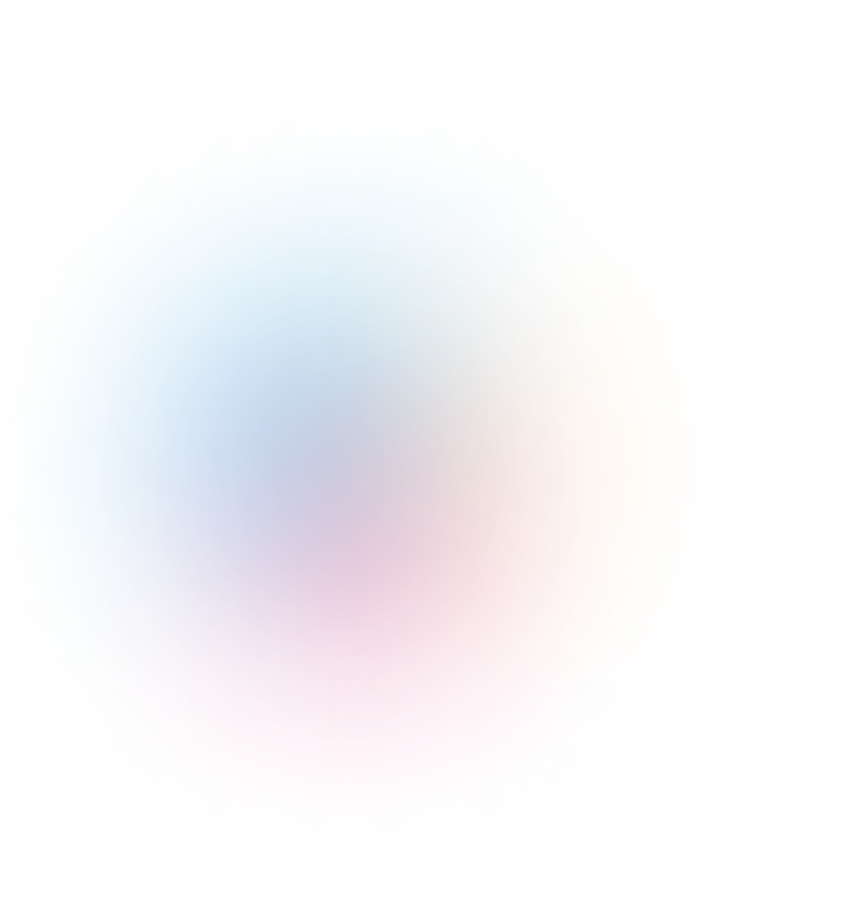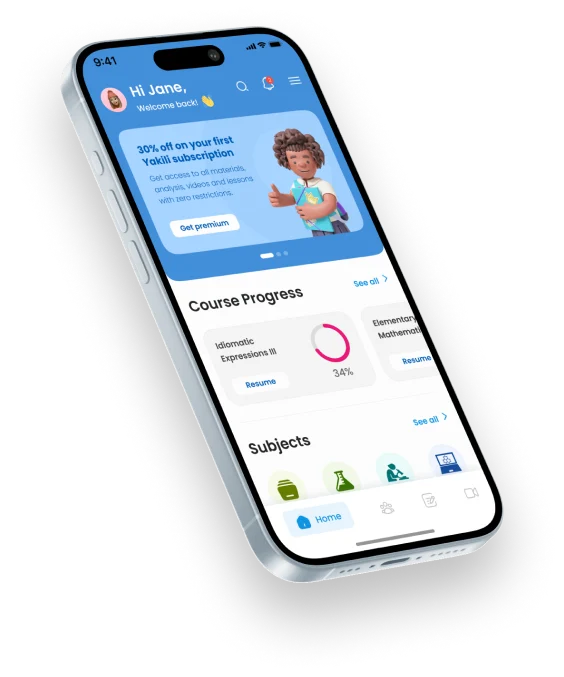In today’s fast-paced digital world, human connection often takes a backseat to technological convenience. While apps and online platforms have their place, there’s an undeniable need for human interaction when seeking assistance or support.
When challenges arise with an app, it can be frustrating to navigate complex automated systems. That’s why Yakili values the importance of human support. With our in-app customer service, we aim to bridge the gap between technology and human connection, providing real people to assist you with your needs.
To ensure you receive the support that best suits your preferences, Yakili offers multiple contact options directly within the app. Once you’ve reached our customer service section, you’ll be presented with the choice to connect via WhatsApp, phone call, or Email. This flexibility empowers you to choose the communication method that feels most comfortable and convenient for you. By offering these options, we strive to provide a seamless and personalized support experience.

Steps to Contact Yakili Customer Service
- Step 1 : Open the Yakili App on your device
- Step 2: Click on the three dots at the top right side of the app
- Step 3: Scroll down to the “support” sub menu
- Step 4: Choose your desired communication method by either clicking. “Chat with us”, “ Call us” or “ Send an email”
Additional Tips
- Check the FAQ: Many common issues can be resolved by checking the app’s Frequently Asked Questions (FAQ) section before contacting customer service.
- Be Specific: The more details you provide, the faster the support team can assist you
By following these steps, you can efficiently reach out to Yakili’s customer support team and get the assistance you need.
Our support team is here to help. Watch and learn